Description
- ROBOTIS OP3 OPEN SOURCE HUMANOID ROBOT is an affordable humanoid robot platform for research and education with advanced computational power.
- That comes with sophisticated sensors, high payload capacity, and dynamic motion ability to enable user to perform needed tasks.
- OP3 OPEN SOURCE HUMANOID ROBOT was made with collaboration with INTEL and ROS.
Features:
- Face tracking
- Color and shape detection
- Camera
- Microphone
- RGB LED
- Speaker
- IR Sensor
- HEadphone/Microphone jack
- 2x USB3.0 ports
- 3-Axis Accelerometer and Gyroscope
- Built-in PC Intel NUC with an Intel Core i3 processor, RAM 8GB DDR4, 128GB M.2 SSD
- Management controller (OpenCR): ARM Cortex-M7
- 20 actuator modules (6 DOF leg x2 3 DOF arm x2 2 DOF neck)
- Actuators with durable metallic case & gears (DYNAMIXEL XM430)
- Self-maintenance kit (easy to follow steps and instructions)
- Standby mode for low power consumption
- 4.5Mbps high-speed Dynamixel bus for joint control
- 1800mAh LIPO Battery (30 minutes of operations), charger, and external power adapter (Battery can be removed from robot without shutting down by plugging in external power before removal)
- Versatile functionality (can accept legacy, current, and future peripherals)
- 3-axis gyroscope, 3-axis accelerometer, 3-Axis magnetometer, button x4, microphone x2, speaker x1
- Mechanics Information (Dimensions, Kinematics, Dynamics, CAD data)
- Electronics Information (Controllers, Sub B/Ds, Schematics, Part Information)
- Software Information (Development Environment, Framework, Source Code)
- Management Information (Detailed Assembly Diagrams, User Maintenance Guide)
- Community Resources (User-developed Code, Various Application Examples)
- New Actuators (higher torque)
- Increase of SSD capacity
- Increase of RAM capacity
- Dramatic improvement in computational power
- Replacing Mini HDMI with HDMI
- User friendly sub-controller(CM-730 → OpenCR)
- Improved camera.
- You can select either the DC power supply or battery pack to power ROBOTIS OP3.
- If you want to use the battery pack, please follow the below procedure.
- Ensure the battery pack is fully charged.
- Open the battery compartment door (unscrew the thumbscrew) and insert the battery pack.
- Connect the battery cable to the battery power jack.
- Close and secure the compartment door (screw the thumbscrew) afterwards.
- Disconnect DC power supply.



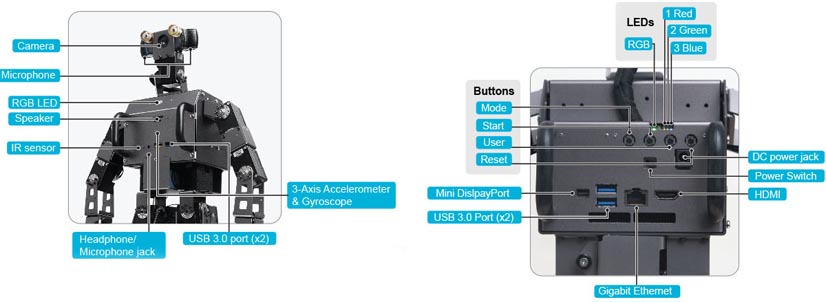



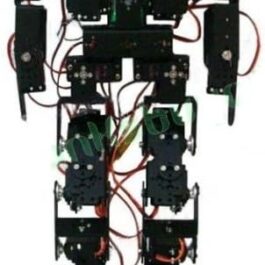
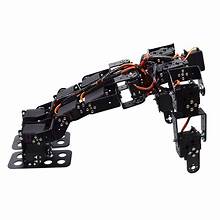






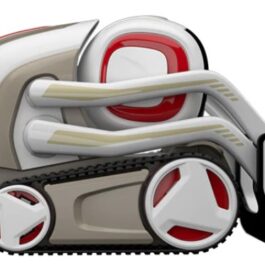

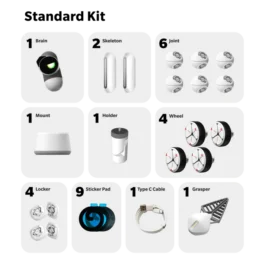




Reviews
There are no reviews yet.